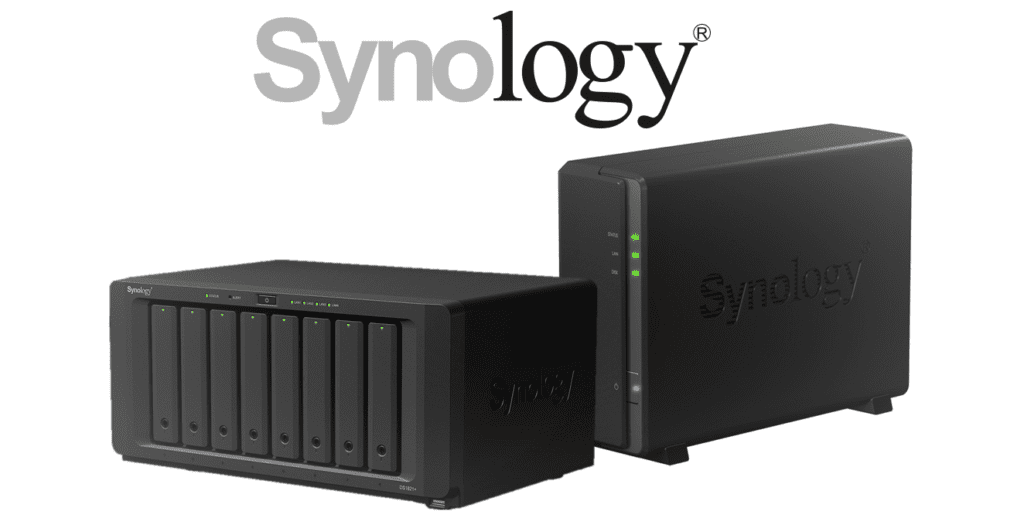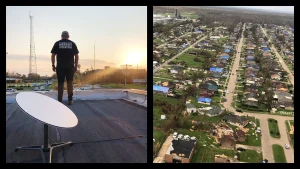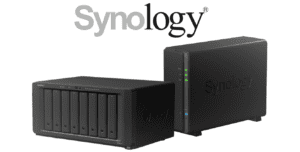Finding a flexible storage solution that supports file backup, sharing, and recovery is one of the challenges businesses face. The goal is always the same, whether it be for SMEs, independent contractors, people, or large groups. And that is to keep total control over their data while reducing costs.
Due to the availability of cloud computing, numerous tools integrate with the cloud to provide you with the best possible services. The Synology NAS is one of the best tools you can use to accomplish this goal.
There are many ways businesses can benefit from purchasing and integrating this tool. Buckle up for a long ride as we reveal everything you need to know about the Synology NAS.
Overview
NAS, which means Network Attached Storage, makes it possible for data storage in a centralized location on a network. You can access the hard drives in a NAS from any device connected to the network, expanding the amount of storage space on multiple machines.
An easy way to access files from other devices, such as laptops, phones, or tablets, is to use a NAS. It can connect to your home network and store files locally. So having one on hand could be more practical than a portable hard drive.
There are many applications for a NAS in the home. You can use it as backup storage to keep your important documents and media files safe. These are those files frequently accessed by several family members without your knowledge. These storage types are in high demand right now because they can accommodate different storage needs.
NAS is a data storage option that businesses continue to use frequently and that people value more and more. One of the well-known NAS storage options with excellent features for various businesses is Synology. So what is Synology NAS?
What is a Synology NAS?
The Synology NAS is a potent and incredibly adaptable tool for centralizing private or business data. It functions as a server for FTP and emails in addition to backup and recovery.
The professional, high-quality Synology brand has been around longer than other brands in the NAS market. The great thing about the Synology NAS is that it is suitable for all storage sizes because of its adaptability.
With a Synology NAS, you can build a private cloud where you can share and store files and back them up as well. Additionally, many models and expansion units are available to handle small file volumes of up to petabytes of data without charging a monthly fee.
Synology NAS History
Synology NAS was introduced as a network-attached storage company in January 2000 by Cheen Liao Philip Wong, the company’s founder. And Banciao, New Taipei, Taiwan, is home to its corporate headquarters.
In 2001, Synology started its operations in Taiwan as a small business, but it has since expanded to become one of the most well-known NAS brands. Cheen Liao and Philip Wong’s decision to leave Microsoft to work on a side project gave birth to the idea for Synology, Inc. The two began creating Filer OS, a novel operating system that would be combined with Fastora NAS hardware to create a NAS solution based on Berkeley Software Distribution (BSD).
To tightly integrate its NAS software with hardware, Synology released its first complete solution, the DiskStation DS-101, in 2004. Since then, Synology has expanded to 650 employees across the globe.
The Synology NAS performs well when tasked with managing data on a private cloud. Additionally, it is a helpful tool for companies to archive, sync, share, and store files among offices and teams.
The tiers and models of Synology NAS servers vary. No matter which NAS server model you pick, you’ll get the same experience.
Synology is by far the best brand in this industry in terms of longevity and popularity.
Why is Synology NAS Popular?
Many companies prefer Synology NAS because it is simple to use and has a larger storage capacity than other tools that provide comparable services.
Synology allows you to host your mail server, ensuring you have total control over the data if you’re looking for privacy-focused alternatives to Gmail or Outlook. You can run your emails on your own NAS server, so you don’t need to pay for a third-party service. Here are a few other reasons why Synology NAS is popular.
- Synology NAS incorporates tools that allow access permissions to be customized for maximum security. And it simplifies file sharing across various platforms. These include desktop or mobile computers running Windows®, macOS®, and Linux®.
- Additionally, to increase productivity, it offers the ability to configure permissions for user privileges. Through its Drive application, Synology enables users to work continuously across multiple computers.
- Also, users can collaborate in real-time using Synology Drive’s features.
- Conversely, Synology is a better fit for your needs if you have a sizable media collection or manage an online business with numerous staff members who frequently share large files.
- Synology NAS systems are valuable for people who need a lot of storage and video editing tools.
- Synology is built with better components, making it last longer and perform better over time than cheaper models.
- Their ability to store more data than the majority of people could ever fill their hard drives in their lifetimes!
- Additionally, Synology provides a wide range of add-ons, such as fresh apps that you can download to increase the functionality of your system. These features make it a good option for businesses or institutions with specialized requirements, like those in the education or healthcare sectors.
Note: Although Synology NAS has a larger capacity, it is typically much more expensive than competing brands.
Features of Synology NAS
With its wealth of features, Synology is the tool you should buy for businesses of all sizes. A Synology server’s most potent feature is Package Center. It gives the hardware a plethora of new possibilities.
Some of the characteristics that make them the most sought-after storage and sharing tool are listed below.
1. Synology NAS System Allows Cross-Office File Syncing & Sharing
By seamlessly synchronizing data across various sites, Synology’s cross-office file syncing and sharing solution allows staff to concentrate on producing the best results.
2. Top Tool for Backups, Data Recovery, And Downtime Eliminator
You can design a backup strategy for your entire IT infrastructure using Synology NAS. This feature safeguards you against data loss brought on by unauthorized deletion or modification. While avoiding expensive downtime, you successfully restore mission-critical data.
3. Synology Can Protect Data Against Ransomware Attacks
Synology NAS incorporates a ransomware prevention and protection tool. This tool protects you from different types of malicious software (malware), which prevents access to data or a computer system. It is what you need to protect your company’s data from malware and increasingly sophisticated ransomware.
4. Make Data Available on Your Global File Servers
A Synology NAS can serve as a local file server and a real-time synchronizer for specific folders across all their NASes by installing the Synology Drive packages.
5. Store, Archive, and Process Petabytes of Data
For every storage size, there is a Synology NAS available. Initial solutions can be more modest, and as a business’s data volume increases, it can add larger drives or expansion units. Several models and expansion units can handle small file volumes of up to petabytes of data without incurring monthly fees.
6. Collaborates with Different Other Business Assistance Tools
With Synology NAS, you can integrate various on-premises suites of collaboration tools. These consist of a personal mail server, an instant messaging program, and an online office suite for simultaneous editing of text, spreadsheets, and PowerPoint presentations.
7. Maintain Physical Security with Video Surveillance
Regardless of the size of your facility, protect your physical assets with a comprehensive and simple-to-use surveillance solution. Surveillance Station offers real-time statistics, alerts, and remote control in addition to supporting a variety of IP cameras and I/O modules.
Synology systems integrate quickly with popular virtualization platforms, making storage provisioning and maintenance easier for businesses.
Pros and Cons of Synology NAS
The benefit of using a Synology NAS service over others is that it gives you access to several first-party apps. And it is easy to create your private cloud and access the data from any device you own.
There are many benefits attached to Synology NAS, and here are some of them.
Pros
- It is the perfect tool for storing large files like movie production and sharing large files with customers, like movies.
- Again, Synology protects endpoints in addition to primary backups to build multiple safety nets for your data.
- Rapid disaster recovery and minimal downtime are made possible by instant recovery options.
- Also, you can back up as much data as your storage will hold without limitations or additional fees.
- It enables staff members to browse and preview emails, contacts, and files before restoring them using a convenient portal.
- Synology streamlines the user experience and lightens the workload for IT teams.
- Again, it is compatible with different platforms, including Windows, mobile, web access, and macOS
- It integrates with the cloud and provides very secure remote management.
- The simple Synology mobile drive allows you to access your file from anywhere.
- Drive installation and raid configuration are simple to do with the Synology NAS setup and configuration.
- The product is well-priced and has a solid reputation for dependability and usability.
- The Hyperback utility is a flexible and efficient backup solution that can back up both NAS shares and other DiskStation components.
- It’s great for getting rid of servers at distant locations, synchronizing data between locations, and releasing a lot of server space for a considerable cost.
- With its sophisticated data backup features and intelligent versioning, Synology can restore previous versions of files or folders.
- Customized solutions from Synology are available to clients in all industries.
Cons
- Some client workstations occasionally experience synchronization loss and require reinstallation, but this is uncommon.
- Again, Synology servers typically cost more than servers with comparable hardware specifications.
- In addition to being significantly more expensive than generic hardware from other vendors, Synology servers require Synology-approved hardware, such as RAM, network cards, hard drives, and SSDs.
- Synology’s servers automatically use Gigabit ports because there isn’t an integrated Multi-Gig port, which is a difficult issue.
Is Synology NAS Worth it?
Although Synology NAS tends to be more expensive than other brands, the services it provides make up for this. Synology NAS has a much bigger capacity when compared to other brands of hard drives.
Synology is a top tool for both home and office users. With the transition to AMD chips, Synology NAS servers (for homes and SMBs) are now significantly more powerful for general tasks.
The ability to quickly switch between servers while preserving data and system settings is another cool feature of Synology NAS servers. This is useful if you need to upgrade to a newer model or replace your server because of hardware problems.
Again, it saves you from taking some tasks to other specialized platforms like Office 365, a cloud-powered productivity platform. For these tools, Synology has an add-on feature. This indicates that you can manage tasks for which Office365 would be required using the Synology NAS system.
Why Is Synology Preferable to Office 365 and Other Similar Tools?
Synology NAS is a complete solution. It comes with the free Synology NAS server add-on Active Backup for Microsoft 365. On your personal NAS, Synology Office offers online collaborative editing tools for document types like Word, Excel, and PowerPoint.
After 30 days, user-initiated data deletions are lost. During a significant portion of the time that Office 365 was down, you wouldn’t be able to access your data.
A Synology NAS can be valuable in this situation and is available in different sizes and shapes to suit your needs. You can back up an unlimited number of accounts with Active Backup for Microsoft 365 on a Synology NAS as long as your storage capacity permits it.
You can perform backups whenever it’s most convenient without disrupting business operations to ensure the security of your data. Single instancing and block-level deduplication save storage space and bandwidth by avoiding the duplication of identical data multiple times.
What You Should Know About Synology NAS Before You Purchase
You should consider a few factors before buying a Synology NAS system. The key information is listed below.
1. Synology is a Brand that Prioritizes its Software
The Synology NAS system prefers its software over hybrids. This means that most of the software you will be working with is customized.
They produce some of the best software currently on the market, such as the Active backup suite. These programs can take the place of several third-party programs from companies like Microsoft and Google in your operational setting.
Because software is updated more frequently than hardware, your spending on it will be higher.
2. They Strongly Prefer Their Hardware Over Third-party Hardware
Keep in mind that Synology NAS prefers its hardware over hardware from other manufacturers if you want to install network interface cards, SSDs, or memory upgrades.
Sometimes they design it simultaneously with the systems. Check out their compatibility lists to learn which applications are supported if you want to install third-party hardware inside a Synology NAS system.
3. Synology is Incredibly Focused Towards Network and Internet Access
The front LCD panels that typically give you real-time information are absent from Synology NAS systems. This goes against what you might anticipate from such pricey systems. You never see HDMI outlets, USB ports, or Thunderbolt on these systems. Indeed, the system is incredibly focused on network and storage.
Where to Purchase the Best Synology NAS for Your Business
Many tech-savvy professionals are offering Synology NAS on their platforms. One of the top companies to buy premium Synology NAS systems is “Function IT Services.” With the help of FNIT, a top technology platform, your company’s daily operations can be simplified.
FNIT is a leader in managing business IT, cloud services, cybersecurity, cloud applications, server management, and data backup and recovery.
Conclusion
The Synology NAS is the system to buy if you require a high-capacity, easily configured data backup and storage solution that is a part of your IT network. Synology’s products are sold all over the world and are localized in multiple languages. To learn more about Synology NAS systems, get in touch with Function IT Services, a business that provides professional tech and IT services.
Every business can manage, secure, and protect its data using Synology wherever access is required, from flash to disk to various cloud architectures. FNIT can assist your company in resolving any database or file-sharing issues.
Frequently Asked Questions
What is Synology Drive?
Synology Drive is a cloud storage platform that allows users to manage files, folders, shared team folders, and other items in one place. Users can easily edit and create spreadsheets, documents, and slides in one location thanks to the seamless integration of Synology Drive with Synology Office.
There are Synology Drive apps for iOS and Android mobile devices. Because it comes with a server package and client apps, Synology Drive turns the NAS into a much more powerful personal cloud server than Dropbox. You must install the server app from the Package Center to use it. After that, download and install the desktop version of Synology Drive Client on your computer.
How Much Disk Space Do I Need for Personal and Small Business Use?
The amount of capacity you need will be influenced by the files you intend to store. If you want to store high-resolution video or audio files, you’ll need more storage than someone who only wants to store photos and documents.
At least 4TB of storage is standard on the best Synology units, but 8TB is advised if you intend to store video files for streaming to home devices. For a small business, you’ll probably need a Synology NAS with a capacity of at least 8 TB.
Which Synology NAS Model Should I Choose?
It is always best practice to contact professionals like Function IT Services, as they are in the best position to make a precise decision based on your reason for purchase.